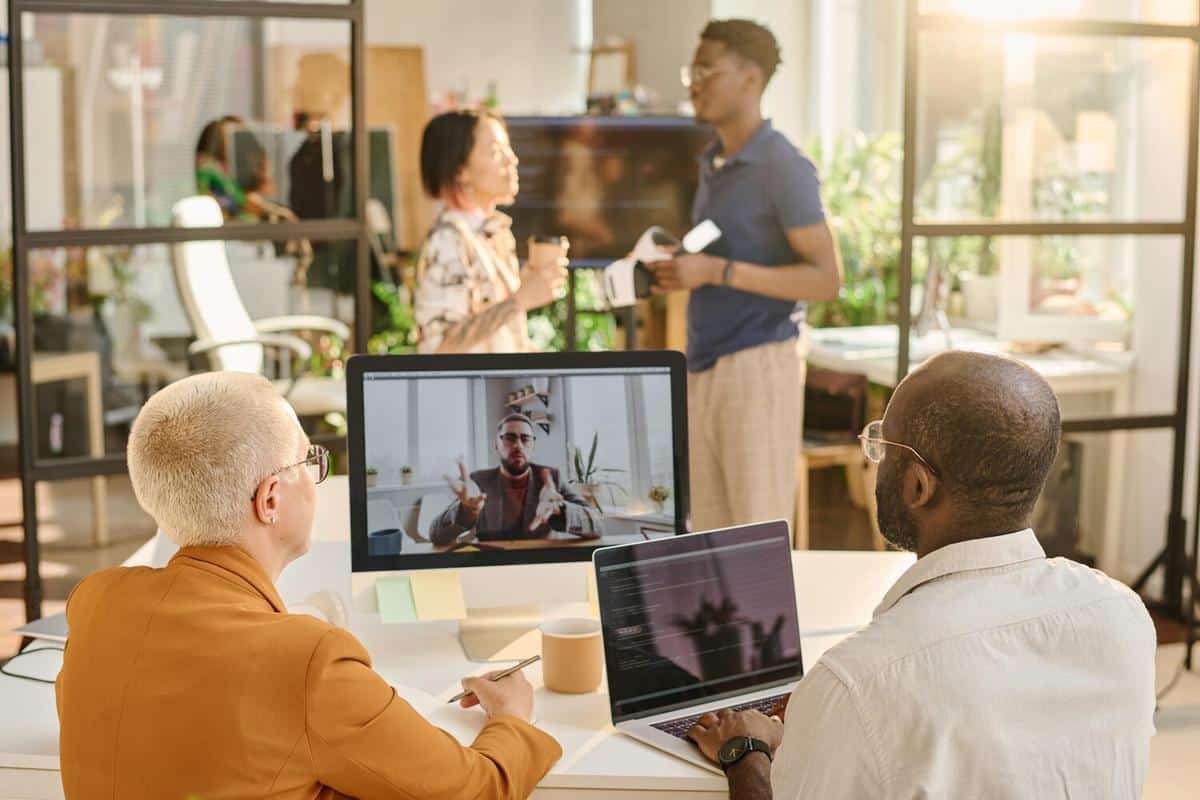
Top Tools for Remote Team Collaboration
As remote work transforms the modern workplace, effective collaboration becomes crucial for team success. With the right tools, remote teams can achieve seamless communication, efficient project management, and enhanced productivity.
The Importance of Effective Remote Collaboration
Remote work has become a standard in many industries, making the need for effective collaboration tools more critical than ever. According to a study by Buffer, 97% of remote workers would recommend remote work to others. This highlights the growing need for tools that can support virtual teams in maintaining productivity and cohesion.
Top Tools for Remote Team Collaboration
Choosing the right tools can make or break remote collaboration. Let’s explore some of the highly rated options that can facilitate better communication and project management.
| Tool | Purpose | Key Features |
|---|---|---|
| Slack | Communication | Channels, Direct Messaging, Integrations |
| Zoom | Video Conferencing | HD Video, Screen Sharing, Breakout Rooms |
| Trello | Project Management | Boards, Lists, Cards |
| Asana | Task Management | Timeline, Automation, Portfolios |
| Google Drive | Cloud Storage | Document Collaboration, File Sharing |
| Microsoft Teams | Communication & Collaboration | Chat, Video Calls, Integration with Office 365 |
| Dropbox | File Sharing | File Recovery, Team Collaboration |
| Miro | Visual Collaboration | Whiteboards, Templates, Integrations |
“The right collaboration tools can transform how teams work together,” says Lydia Brown, a remote work consultant. “They streamline processes, reduce miscommunications, and boost overall efficiency.”
Actionable Tips for Choosing the Right Tools
- Identify your team’s specific needs. Are you looking for enhanced communication, task management, or file sharing?
- Consider tools that integrate well with each other to avoid switching platforms frequently.
- Ensure the tools offer mobile apps for on-the-go access.
- Look for tools that provide robust security features to protect sensitive information.
Personal Anecdote
My own experience with remote collaboration improved significantly when my team adopted a combination of Slack and Trello. The seamless integration allowed us to manage projects while keeping communication lines open, enhancing our efficiency and teamwork.
FAQs on Remote Collaboration Tools
What are the key features to look for in a collaboration tool?
Look for ease of use, integration capabilities, security features, and scalability.
How can I ensure my team adopts new collaboration tools effectively?
Provide training sessions, encourage feedback, and gradually integrate the tools into daily processes.
Conclusion
In conclusion, selecting the right collaboration tools is vital for remote teams to thrive. By considering your team’s specific needs and involving them in the selection process, you can choose tools that foster communication, streamline tasks, and enhance productivity. Embrace these tools to create a collaborative and efficient remote work environment.


